5 Hacks to convert voice recordings to text
Curious about how to convert voice
recordings to text
We reveal 5 ways you can convert voice recordings to text in this short guide
Let’s begin with the obvious question: Do you need to easily convert voice recordings to text?
Lots of people use transcription at some point in their lives – from taking down notes in business meetings to transcribing witness statements in court proceedings, doing interviews, keeping a diary or just creating ideas. Whatever the need, when you convert voice recordings to text it produces some form of documentation for use.
There are many ways to convert voice recordings to text. In this post, we list the top five ways you can do so.
1. Use Online Dictation Software
Online dictation services are among the most common methods available to convert voice recordings to text.
Online dictation software can transcribe real-time audio. Simply navigate to the online platform, put in your headphones, and start speaking! The software will automatically transcribe your words into text.
When you finish speaking, you can download the transcribed document from the platform itself. Depending on the software you use, you may also be able to upload pre-recorded audio files for transcription.
There is one caveat for using online transcription software: background noise! If you are recording in real-time, it’s imperative to minimize background audio. You can do this by utilizing appropriate headphones.
Some platforms may also struggle to incorporate relevant punctuation, spacing, or headers. Nonetheless, if you’re in a pinch, these platforms can help you convert the basic content of your audio recording into text.
Where can you find online transcription software? There are plenty of platforms available online, some of which are free.
However, keep in mind that “free” versions may not guarantee the best quality transcription. Consider investing in premium versions of this software, if they are available, to minimize errors.

2. Utilise Machine Transcription
Unlike dictation software, it does not require real-time audio. With machine transcription, you only need to upload the voice recording to a transcription platform!
Check to make sure your files are in the appropriate format first, as some platforms only process specific files. You may also have the option to preview a transcription for a manual check before downloading.
This method is ideal if you already have recorded voice files on hand, have clear recordings and don’t require high accuracy. It is also a solution for shorter recordings, as most free online converters only process files less than three minutes long.
Keep in mind that machine transcription may not be ideal when trying to convert voice recordings to text that were with recorded in heavy accents. Regional dialects may confuse some converters, requiring additional editing.
You can make use of machine transcription through a variety of online platforms, such as Bear Converter.
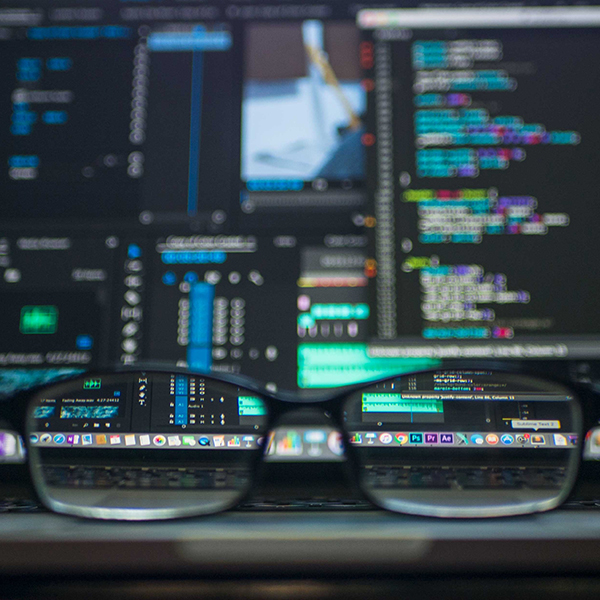
3. Download a Transcription App
There are tons of apps that can transcribe voice recordings for you.
These function much like machine translations but enable easier editing. The majority of these apps are on mobile, allowing for quick checks and corrections of transcribed text.
Transcribing apps are also easy to bring into business meetings or interviews. All you have to do is navigate to the app, open it, and transcribe in real time while you converse.
Transcription apps can also sync with your email and cloud storage, enabling you to store and deliver transcribed documents immediately.
Most of these apps offer a direct speech to text transcription without the common problems encountered by translation software for PC. This is because mobile apps tend to have a localized focus on language. This removes the most heavy accent problems.
If you do choose to download a transcription app, research competitive ones first. A free app may not always produce a highly accurate transcript and requires time to edit. Like online transcription software, it may be worth investing in a “premium” or upgraded version to ensure quality.
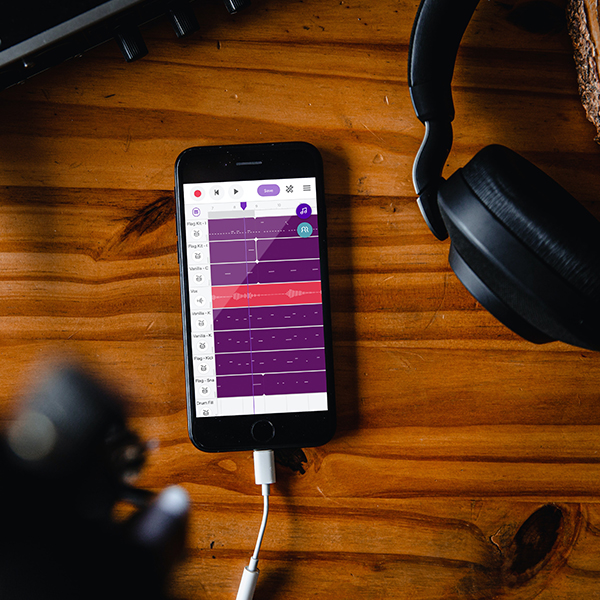
4. Use the Latest Recording Converter Technology
Transcription technology is advancing, particularly with the rise of artificial intelligence (AI) and machine learning. As such, there are many high-tech voice recording converter tools available today.
One of the more popular examples is the smartpen that digitizes what you write.
Other transcription tools promote more efficient ways to convert voice recordings to text, especially if you are transcribing yourself. Some features, for example, slow down recordings without affecting the audio. This enables transcribers to listen to a recording more accurately, without missing keywords.
Other tools include hardware that helps you control the recording during transcription. Popular examples are foot pedals. These ensure your hands are available for typing whilst pedals playback audio files.
Naturally, these tools are best suited for manual transcription. If you’d rather not handle transcription yourself, keep reading!

5. Consider Highly Accurate Transcription Services
Of course, you still have the alternative of using professionals to handle your transcription needs. Always look for professional transcription services that guarantee nothing less than 99%+ accuracy and can also offer a custom format for any unique requirements. This is important as you don’t want to have to worry about manually checking transcripts for errors or face formatting issues later.
While it does usually cost more than the other options, using a transcription service gives you your time back to continue with your own priorities. The key is to find a reputable and trustworthy transcription service that can convert voice recordings to text accurately.
For transcription pricing, it is important to get all your charges upfront. Services that offer a range of costs “depending on the job recording” tend to be unable to offer a clear cost for the budget-conscious customer. Way With Words’ standard transcription service is calculated on a per audio or video minute rate. Pricing depends on the turnaround time chosen and the add-on options selected. The longer the turnaround and the fewer the add-ons selected, the lower the price. Use our calculator below to get an instant price

Does audio transcription help people?
What are some common reasons why people convert voice recordings to text?
The process to convert an voice recordings to text is important in many situations. Examples of users who have their audio files converted include researchers, presenters, doctors, and lawyers. These users mostly require a transcript of their audio to assist them with keeping a record of statements made, decisions committed to or to review key findings.
As a transcription company, we hear lots of requests to transcribe voice recordings to text. Four frequent reasons clients ask us to convert voice recordings to text include a need to share information from the audio with others, a requirement to keep text records of what was said, to help participants in an audio recording to focus on the conversation taking place and reflect on the discussion later, and to have a method to quickly track or find information in an audio recording.
We briefly take a look at each of these benefits.
BENEFIT #1:
BENEFIT #2:
Suppose you’re holding a meeting or a conference, but some people aren’t able to attend. That means that they will miss out on all the content of the discussion unless they manage to get hold of the notes. Again, this is a great example where convert voice recordings to text of the discussion ensures that anyone not present will not miss out on any information.
Think about how often you spend time scribbling notes or trying to take down as much information as you listen, while you miss some key points. If instead, you record the meeting discussion and convert voice recordings to text, you can furnish everyone with a record of the information and decisions made. At the same time, this step ensures everyone can pay full attention to the conversation and not lose the train of thought or miss any key points.
FIND RELEVANT INFORMATION
When writing a dissertation or doing research, for example, it might get quite difficult to track the information down from an audio file, especially if you have to listen to hours and hours of recordings to find a pertinent comment. With lots of audio recordings getting your audio file transcribed will help you search the document for required keywords. You can then also copy and paste selections from the transcript right into another document.
