Recording Guidelines for Quality Sound
Quality sound can be recorded if you follow some basic rules.
Before delving into our advice for recording guidelines for quality sound, first, let me begin with an apology for this title.
Where some of our clients are concerned, ‘have to’ should be changed to ‘get to’. Some of the recordings we receive are of such high quality that the transcriber happily bangs away for hours, typing the final full stop with a contented sigh. This piece is not intended for those clients. Further, many of our clients, particularly those in the news business, have little or no control over where, how or when a luminary will consent to be interviewed. They must make the most of the opportunity with the tools they have to hand. This piece is also not for them.
Practice, Practice …
Practice using the equipment: Before you interview, familiarise yourself with your equipment. Record yourself. Find a friend and do a mock interview, if possible. Do it again…
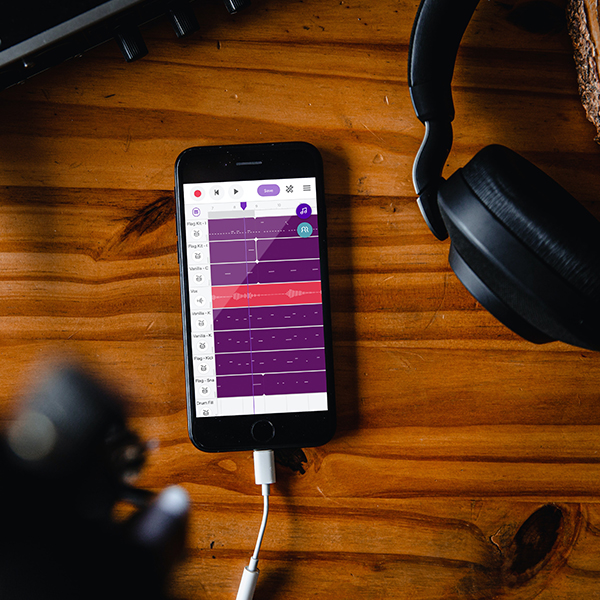
Way With Words’ standard transcription service is calculated on a per audio or video minute rate. Pricing depends on the turnaround time chosen and the add-on options selected. The longer the turnaround and the fewer the add-ons selected, the lower the price. Use our calculator below to get started.
Transcription Price Calculator
Quote or Order
Your Transcription
Use our Transcription Calculator to get an instant quote or to place an order now.
How do I send you my files?
Audio and video files are uploaded via our secure online workflow system. We do not accept links or physical discs; all work is processed via our workflow system.
Once files have been processed, you will receive a notification with instructions on how to collect your transcripts.
How is the cost calculated?
Costs are calculated per recorded minute and are dependent on turnaround time selected. All seconds are rounded up to the next minute. For budget options, longer turnarounds are available.
Audio quality and number of speakers do not affect the cost. Default transcript is Standard Template and Intelligent Verbatim (see examples above). Time Coding, Full Verbatim and Special Formatting options incur a surcharge.
How long are quotes valid?
Quotes are valid for 30 days from date of quotation. Save your job as a draft should you wish to complete your order at a later stage.
Do you have an office in my area?
Our main operational offices are located in the United Kingdom and South Africa while we have points of presence in various territories globally. Please click here to get in touch with us.
How are deadlines calculated?
The 1-Day to 10-Day turnaround times are calculated in business days only, and do not include weekends. Express orders can be returned over weekends, with prior notification.
Key things to remember
Your transcriber will be wearing earphones. If possible, wear earphones when listening to your recording. Your earphones are your ‘ears’ for the interview; they tell you exactly what you’ll hear on your finished recording. Use them to adjust the microphone position so the sound is as clear as possible. If you hear anything unusual – such as ‘humming’ or ‘clicks’ – stop recording and figure out the problem.
Be careful of microphone noise. The low rumbling sound you might hear when you move the recording device in your hands is known as ‘microphone handling noise’. You can avoid it by using a light touch and not shifting around too much. If you must move the microphone, make sure to wait until your subject has finished speaking.
Turn off mobile phones (if you are not using it to record). When a mobile phone searches for network coverage it interferes with recording equipment. It makes a very distinctive sound which drowns out recorded voices. If you are using your mobile phone, set it to flight mode or a similar “no network” setting.
When possible, choose a quiet interview location
When it comes to choosing recording guidelines for quality sound in terms of location, consider the following:
A carpeted living room or bedroom makes for warm, intimate recordings. Avoid large, empty rooms, and stay away from kitchens, which have a lot of reflective surfaces and appliance noise. Building sites are right out.
Beware of acoustic surfaces. Some surfaces, such as thin wood or plastic, might resonate with background sounds or your interviewee’s voice. This can be avoided by placing the recording device on a book or article of clothing placed on the surface.
Rooms are full of all sorts of sounds that you normally don’t notice but that can wreak havoc on your recording. Where possible, close the door, unplug the phone, turn off mobiles, make sure your chairs don’t creak, turn off anything that is making noise: ticking clocks, buzzing fluorescent lights, air conditioners, fans, etc. If air conditioners or fans are not subject to your control, endeavour to ensure that the recording device is outside of the arc of a fan. For an example of what this can sound like, pick up the receiver of a landline telephone and blow hard into the mouthpiece. This is what a fan blowing across a recording device sounds like. Imagine trying to pick words out of that.
Test the equipment
One of the best recording guidelines for quality sound is using the right equipment, we strongly recommend you should set up your equipment as early as possible and make sure you’re comfortable with it. This way you’ll be able to focus on the person you are interviewing and not the equipment. Before you begin your interview, record your subject talking for a few seconds to make sure everything is working. You can even begin the interview with light chat, to accustom your interviewee to the recording device. Then simply instruct the transcriber to pass over that section.
Begin the conversation
Another tip when it comes to recording guidelines for quality sound is to always begin your interview with warm-up questions or small talk to help put your subject at ease. Start each tape with an ID, having the subject state his or her name and the date. For example, ‘Hi, my name is Joe Bloggs. The date is 4 April 2012.’
Try not to verbally prompt when your subject is talking as this can mask what they say. Don’t interrupt when something interesting or important is being said. Instead, use visual cues like nodding your head, eye contact and so forth. Otherwise, it’s possible that your interviewee’s words will not be able to be transcribed, particularly if you’re closer to the recording device than they are. If you have a soft-spoken interviewee, it will be hard to pick out their responses if you’re going: uh-huh, hmmm, yes absolutely while they speak.
Interview checklist
Before you begin your interview:
- Find the quietest place possible to record.
- Turn off or move away from noisy appliances like clocks, mobile phones, TVs, and refrigerators (if possible).
- Make sure you and your interviewee are comfortable.
- Do a test recording first. If anything sounds strange, stop and figure out what the problem is before starting the interview.
For focus groups, meetings and round table discussions, turn off mobile phones. When a mobile phone searches for network coverage it interferes with recording equipment and can obscure voices.
Choose a quiet location (open windows will pick up outside traffic noise etc).
If speaker attribution is important, at the very least you should get your focus group to introduce themselves. Remember, however, that a simple introductory sentence, such as “Hi, my name is Charles Babbage and I work in IT” is seldom going to be enough for even a skilled transcriber to get a ‘fix’ on the voice of the participant, who might break in half an hour later in the middle of a dialogue and in a different tone of voice (voices sound very different when they’re excited, nervous or angry). A certain world-famous newspaper has participants in group discussions say their names before any utterance. While this sounds clumsy at first, participants start doing it automatically within a few minutes and it makes for flawless speaker attribution. An alternative strategy is to thank every person for their contribution when they finish speaking.
Try to avoid situations where more than one participant is speaking at a time. While this is unavoidable at times, it makes for a very confused transcriber if allowed to continue for longer than a few seconds.
Be aware of ‘dead zones’. A good practice is to sit in the various seats your participants will use and speak a test sentence before the interview begins. You will be surprised at how much difference a few feet of distance from the microphone will make.
If you’re going to serve refreshments, solid food is best left for a break. It’s very hard to transcribe an in-depth analysis of the strengths and weaknesses of a programme as rendered through a mouthful of tuna mayo.
When people return from breaks, make sure they sit in the same places. A ‘voice map’ is devised by an experienced transcriber, which all changes if you allow people to seat themselves where they choose.
Whenever possible, supply a list of names of all participants. If the vocabulary is highly technical, or obscure, a vocab list is always helpful.
Now you have read our recording guidelines for quality sound, the next step is to select a transcription service or transcribe the interview yourself.
Additional Services
Captioning Services
Perfectly synched 99%+ accurate closed captions for broadcast-quality video.
Machine Transcription Polishing
For users of machine transcription that require polished machine transcripts.
